Auditing Your Paycheck: Full-Time Faculty
How do I locate my paystub?
In order to audit your paycheck, you first need to know how to find your paystubs in ctcLink. We’ll tell you how to do that here. A list of your paystubs can be found using the following steps.
- Login to ctcLink.
- Select HCM Self-Service.
- Select Payroll.
- Select Paychecks.
When you are in the Paychecks section of ctcLink, you can click on the funnel to select a date and see your older paychecks. The first paycheck recorded in ctcLink is for 2/25/2021, so you won’t be able to view paychecks earlier than that. We recommend